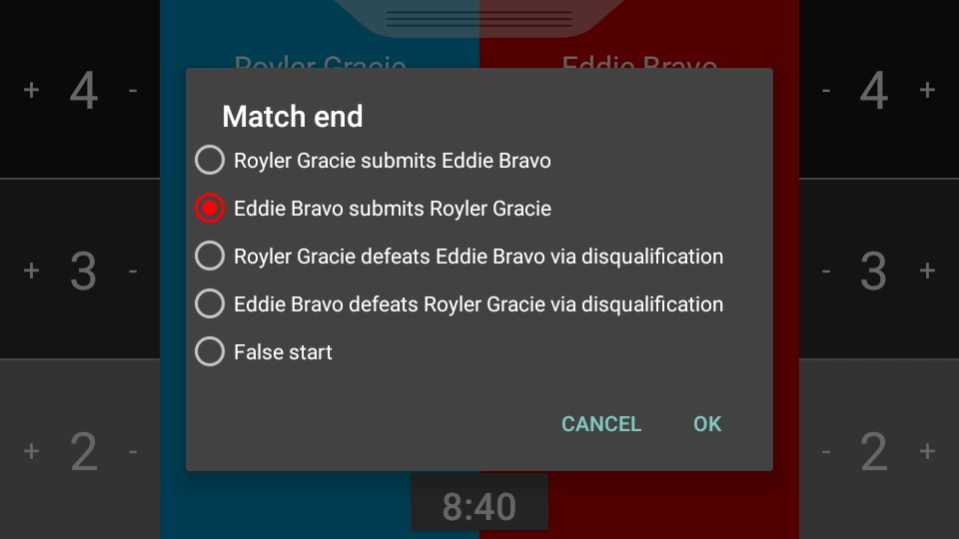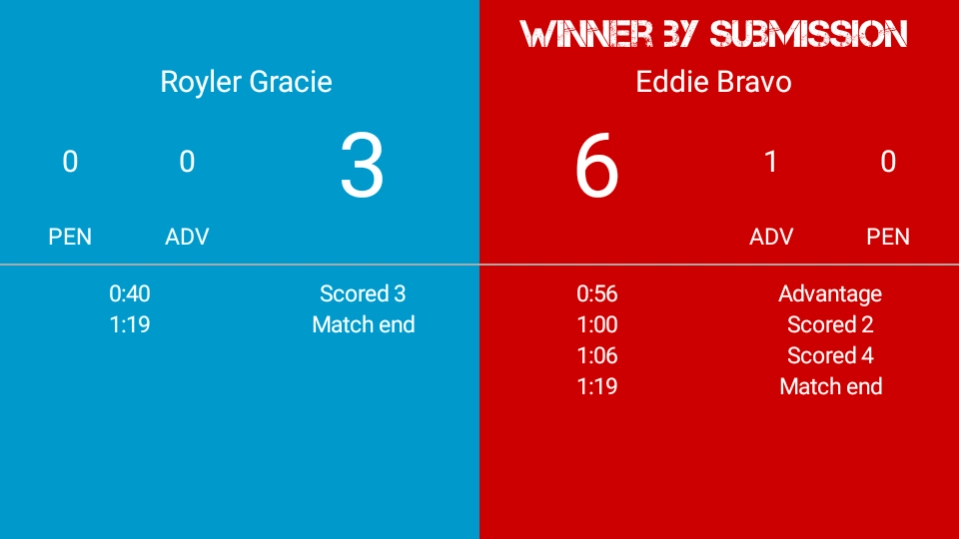BJJ Scoreboard 1.0
Free Version
Publisher Description
BJJ Scoreboard - BJJ Scoreboard: Score and track Brazilian Jiu Jitsu matches.
Jam It App presents BJJ Scoreboard - a simple application for your android mobile or tablet device that allows users to easily keep track of and score Brazilian jiu jitsu matches under the IBJJF Rule set.
Features:
- Basic Mode for keeping track of score
- Advanced mode for keeping track of move types and score
- Configurable settings including practitioner names, representative colour and match length.
- Results page with match summary
Permissions
receive data from Internet, full network access, view network connections
- For displaying ads
control vibration
- We allow haptic feedback through vibration
prevent device from sleeping
- When the match starts, it is possible that not a lot of points will be given frequently. This means that not a lot of user actions will occur, which may lead to the device to sleep. This is inconvenient so we prevent the device from sleeping only when the match is ongoing.
About BJJ Scoreboard
BJJ Scoreboard is a free app for Android published in the Sports list of apps, part of Games & Entertainment.
The company that develops BJJ Scoreboard is JAM IT APP. The latest version released by its developer is 1.0. This app was rated by 3 users of our site and has an average rating of 3.3.
To install BJJ Scoreboard on your Android device, just click the green Continue To App button above to start the installation process. The app is listed on our website since 2016-07-20 and was downloaded 191 times. We have already checked if the download link is safe, however for your own protection we recommend that you scan the downloaded app with your antivirus. Your antivirus may detect the BJJ Scoreboard as malware as malware if the download link to com.jam.bjjscoreboard is broken.
How to install BJJ Scoreboard on your Android device:
- Click on the Continue To App button on our website. This will redirect you to Google Play.
- Once the BJJ Scoreboard is shown in the Google Play listing of your Android device, you can start its download and installation. Tap on the Install button located below the search bar and to the right of the app icon.
- A pop-up window with the permissions required by BJJ Scoreboard will be shown. Click on Accept to continue the process.
- BJJ Scoreboard will be downloaded onto your device, displaying a progress. Once the download completes, the installation will start and you'll get a notification after the installation is finished.